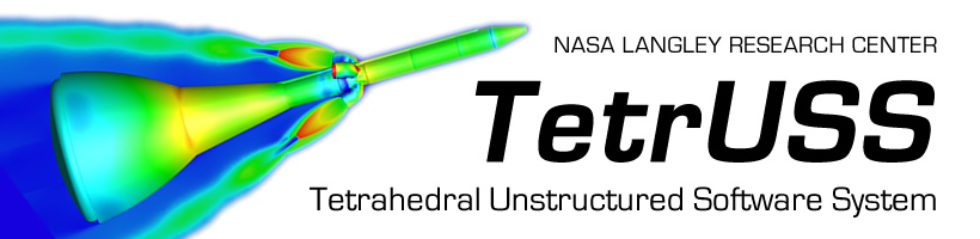Summary of available boundary conditions
| B.C. Flags | Description | Application |
|---|---|---|
| 0 | Freestream | Supersonic Inflow |
| 1 | Tangent Flow | Reflection plane |
| 2 | Full Extrapolation | Supersonic Outflow |
| 3 | Characteristic Inflow/Outflow | Subsonic Outer Boundaries |
| 4 | No-Slip | Viscous Surfaces |
| 5 | Tangent Flow | Inviscid aerodynamic surface |
| 44 | Special no-slip | Blunt base |
| 55 | Special “Wake” B.C. | Thick Trailing Edges |
| n*100+3 | Engine-exhaust (Fan) | Outflow of Bypass Fan on Turbofan Engine |
| n*100+2 | Engine-exhaust (Jet Core) | Jet-core outflow from Jet or Turbofan Engine |
| n*100+1 | Engine-intake | Engine inflow plane |
| n*100+11 | Sink | Sink |
| n*100+401 | Rotor Intake | Rotor Intake |
| n*100+402 | Rotor Wash | Rotor Wash |
| 1001 | Special inflow | Inflow to internal flow problems |
| 1002 | Special Outflow (Fixed Pressure) | Outflow plane for internal flow problems |
B.C. Flag – 0
Purpose:
Enforces freestream flow on an inflow boundary.
Use:
Most commonly used for supersonic inflow boundaries.
How it works:
Sets (rho, u, v, w, pressure) across boundary face based on the Mach
number, alpha, and beta prescribed in the input file.
B.C. Flag – 1
Purpose:
Enforces a tangent flow condition. Has some special treatments of nodal
values to insure tangency on a symmetry plane.
Uses:
-
-
- Symmetry planes
- Inviscid wind-tunnel walls
- Inviscid stings supporting a viscous aircraft configuration
- Inviscid surfaces which user does not want to be included in global force & moment integration which will pick up type 4, 5, 44, and 55 b.c.’s
-
How it works:
-
-
- Velocity components u, v, and w are extrapolated to boundary surface via. Taylor series expansion. The normal component is subtracted from the vector, leaving the tangent component.
- There is a special treatment of nodal-averaged quantities to insure no leakage in corners intersecting a symmetry plane.
- Type 1 b.c. is not included in the global force & moment integration.
-
B.C. Flag – 2
Purpose:
Supersonic outflow boundary
Uses:
Most often used for downstream far-field boundary for supersonic flow
calculation.
How it works:
Extrapolates (density, u, v, w, pressure) from interior domain cell
to the outflow boundary using a Taylor series expansion.
Special Note:
When setting up a supersonic, external flow problem with a “box” outer
boundary planes, be sure to:
-
-
- Set type 0 on inflow plane
- Set type 3 on top, side, and bottom planes (if normal velocity component is subsonic)
- Set type 2 on outflow plane (assuming normal velocity component is supersonic)
-
It is important to use type 3 on top, side, and bottom planes if the normal Mach number is subsonic.
B.C. Flag – 3
Purpose:
Characteristic inflow/outflow b.c.
Uses:
-
-
- Far-field boundaries for subsonic/transonic external flow problems.
- Top, side, and bottom planes of far-field “box” boundary of external supersonic flow problem when normal velocity component is subsonic.
-
How it works:
Uses the fixed and extrapolated Riemann invariants corresponding to
the incoming and outgoing waves traveling in characteristic directions
defined normal to the boundary. The invariants are used to determine the
locally normal velocity component and speed of sound. The density is computed from the entropy relation, and the pressure from the ideal gas law using the square of the speed of sound.
B.C. Flag – 4
Purpose:
Viscous surface b.c.
Uses:
How it works:
-
-
- If ivisc=1 or 2, a no-slip condition is applied to boundary surface,
i.e. u=v=w=0.- For ivisc=1, assumes laminar flow
- For ivisc=2, assumes turbulent flow using Spalart-Allmaras turbulence model integrated to the wall
- If ivisc=3 in input file, turbulent flow is assumed and a wall function
is applied to viscous surface. Wall function is applied to first cell on surface, and produces a slip velocity. Cells above the first cell are solved numerically with the Spalart turbulence model. - Type 4 b.c. is included in the global force and moment integration.
- If ivisc=1 or 2, a no-slip condition is applied to boundary surface,
-
B.C. Flag – 5
Purpose:
Inviscid surface b.c.
Uses:
Used for inviscid aerodynamic surfaces which user wants included in
the global force & moment integration. Most commonly used for aircraft
surface when inviscid flow is assumed (ivisc=0).
How it works:
-
-
- Velocity components u, v, and w are extrapolated to boundary surface via. Taylor series expansion. The contravariant component is subtracted from the vector, leaving the tangent component.
- Type 5 b.c. is included in the global force and moment integration.
-
B.C. Flag – 44
Purpose:
Special no-slip b.c., i.e. u=v=w=0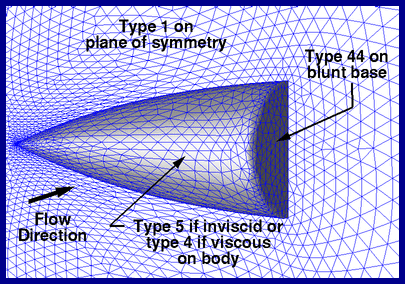
Uses:
Blunt bases when upstream b.c. is either inviscid (type 5, ivisc=0)
or viscous with wall function (type 4, ivisc=3)
How it works:
The type 5 and type 4 with wall function both have finite tangent-flow
velocities on the aerodynamic surface. With a blunt base present, a singularity
is created at the sharp corner. Often the flow will experience a numerically
induced flow separation at the corner which relieves the singularity, but
sometimes the flow will try to expand to negative pressure.
The type 44 b.c. sets a zero-velocity on the blunt base and on the nodes
along the corner. This tends to force the flow separation and creates a
more stable numerical solution. The assumption is that the real viscous
flow would do this anyway.
If type 4 b.c. is used without wall function on upstream aerodynamic surface, i.e. ivisc=1 or 2, then the type 4 and 44 are identical.
The type 44 b.c. does get picked up in the global force & moment integration.
B.C. Flag – 55
Purpose:
To mimic a “wake-like flow” leaving a finite-thick trailing edge (TE).
It is presently difficult to “grid resolve” the wake region behind an
aerodynamic surface using thin-layered tetrahedra. The type 55 b.c. serves
as an artifice to facilitate the flow leaving the trailing edge smoothly
rather than trying to turn across the corner singularity.
As illustrated below, set the thick TE patches to type 55 when the it
is connected to an upstream patch having a finite surface velocity, i.e.
for inviscid flow, type 5, or viscous flow with wall function, type 4 with
ivisc=3.
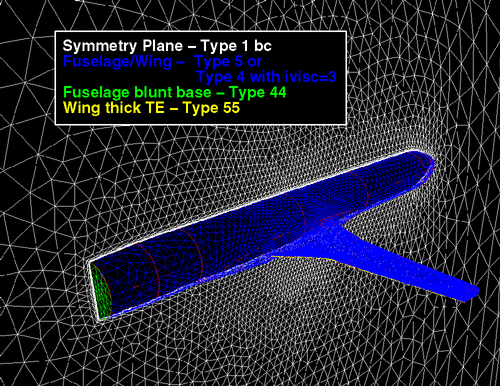
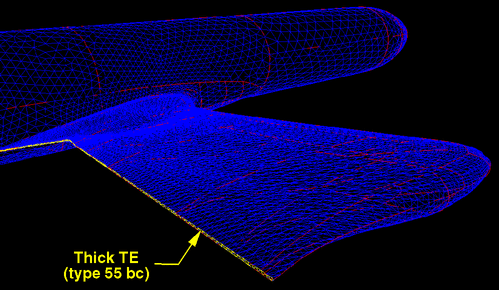
Uses:
The type 55 b.c. is most often used for thick trailing edges (TE’s)
which are not adequately resolved by thin layers of tetrahedra in the wake
region.
Use this b.c. for any thick TE surface, e.g. wing TE, nacelle cowl TE,
fin TE, etc.
How it works:
The type 55 b.c. averages the reconstructed primitive variables from
the nodes to the boundary face and ghost cell. This results in a solution
determined transpiration velocity emanating from the finite thick TE
that alleviates the corner singularity. The result is a smooth departure
of the upper/lower surface flow from the TE in a manner similar to wake
being present.
This b.c. has been well tested and is used extensively.
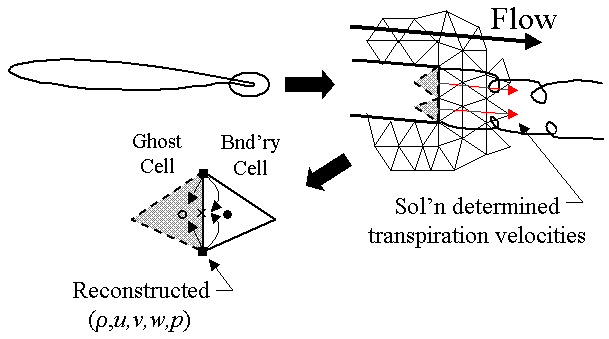
B.C. Flag – 101, 102, 103, . . . 401, 402, 403
Purpose:
To simulate jet or jet-engine exhaust flow effects on aggregate configuration
aerodynamics.
Uses:
This b.c. is used to simulate the jet engine configurations illustrated
below. The boundary conditions for the various patches should be set accordingly. The tetrahedral grid only extends to the inlet and exit plane boundaries.
The grey hatched region is not included in the grid. Up to four separate engines can be prescribed in any desired combination.
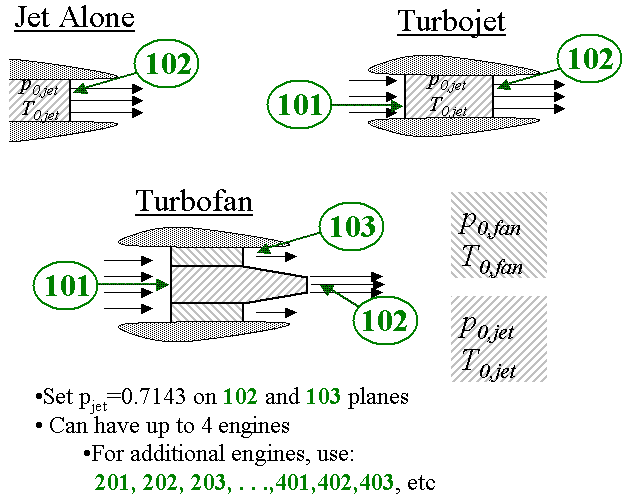
How it works:
The jet outflow boundary condition is determined from user-prescribed
values for total pressure, p0jet, and total temperature, T0jet,
conditions assumed “inside” the engine. The “inside” region contains no
grid, but is used as a black-box for setting engine parameters according
to model described in:
Hartwich, P. M. and Frink, N. T.: “Estimation of Propulsion Effects
on Transonic Flows Over a Hypersonic Configuration”, AIAA Paper 92-0523,
January 6-9, 1992.
The inlet flow boundary conditions (type 101, 201, etc) are no longer
set by the method described in AIAA 92-0523. The inlet-plane flow is determined automatically in USM3Dns through a mass flux balance with the jet and fan
flows by adjusting an average back pressure on the face. By using an average back pressure, an distortion on the inflow plane is maintained while the
mass flux is balanced.
How to set engine parameters:
-
-
- Define dimensional values for total temperature (Ttotal_jet, deg Rankine)
and total pressure (Ptotal_jet, psia) for the engine. Also provide dimensional
values for freestream pressure (P_infinity, psia) and temperature (T_infinity).
- Define dimensional values for total temperature (Ttotal_jet, deg Rankine)
-
-
-
- Set number of engines in input file. This will spawn additional input for the engine parameters similar to shown in the boldfaced text below:
-
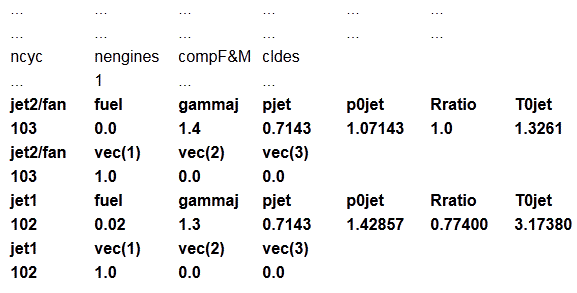
Parameters are defined as:
jet2/fan = boundary condition for bypass fan
jet1 = boundary condition for primary jet
fuel = mass fraction of fuel relative to total exhaust mass flow
gammaj = ratio of specific heats for jet or fan
pjet = static nozzle pressure (usually set to freestream nondimensional pressure = 0.7143)
p0jet = (Ptotal_jet / P_infinity) * 0.7143
Rratio = (spec. gas constant of air) / (spec. gas constantof jet)
T0jet = Ttotal_jet / T_infinity
vec(1) = x-direction cosine of jet or fan flow vector
vec(2) = y-direction cosine of jet or fan flow vector
vec(3) = z-direction cosine of jet or fan flow vector
-
-
-
- Note that the parameters for the jet core (102) and bypass fan (103) are set separately. If there is no bypass fan, but only a primary jet core,
then the jet2/fan input will not be included.
- Note that the parameters for the jet core (102) and bypass fan (103) are set separately. If there is no bypass fan, but only a primary jet core,
-
-
-
-
-
- For the current implementation, the inflow boundary flow is automatically balanced with the outflow mass flux. Future versions of USM3Dns may allow the user to set up an inlet-alone case and prescribe a mass flux.
-
-
-
-
- Be sure to set the engine inflow and outflow b.c.’s as shown above in the project.mapbc file.
-
-
-
- Note as shown in the sketches that it is desirable to inset the inflow and exit planes from the ends of the nacelle so that some tetrahedral grid extends into the engine nacelle.
-
-
-
- You can have up to 4 engines. For the additional engines, used similar b.c.’s e.g. inlet-201, jet core-202, bypass-203, similarly 301, 302, 303, etc.
-
B.C. Flag – 501,502,601,602,701,702,801,802
Purpose:
To simulate the flow effects of a propeller or a rotor on aggregate
configuration aerodynamics.
Uses:
This b.c. is used to simulate a propeller. The propeller
is defined as an actuator disc consisting of two distinct zero-thickness
surfaces collapsed on each other. Each propeller is made up of two planar
patches. The boundary conditions for these patches should be set as
illustrated in the figure below.
It is possible to have up to 4 propellers in the computational domain.
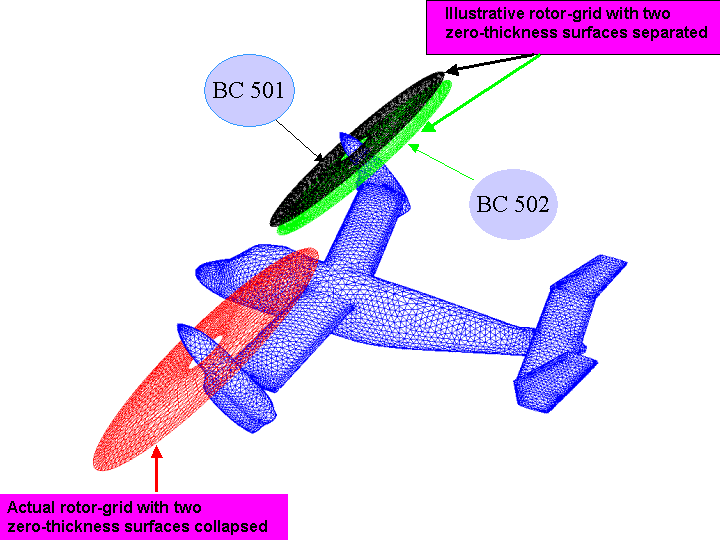
How it works:
A propeller’s front surface (BC 501,601,701,801) is modeled as a subsonic exit
plane whereas its aft surface (BC 502,602,702,802) is modeled as a subsonic
inflow plane. The schematic view of these boundary conditions is shown below.
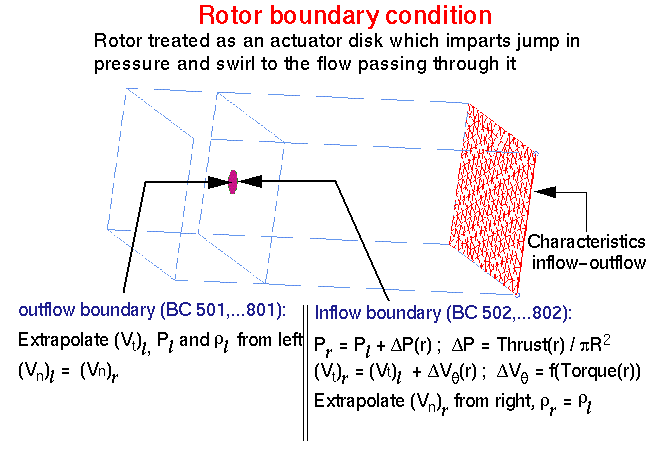
The propeller boundary condition requires use of a specialized procedure
for generating volume grids around zero-thickness surfaces because the current version of VGRIDns (version 3.3) does not support this feature. The
procedure works in conjunction with the VGRIDns and has been outlined below.
How to generate grid around zero-thickness surfaces using VGRIDns
-
-
-
Rotor definition
Generate a rotor surface defintion in PLOT3D format using a program executable “rotgen“. The input file for this program should be named as
“rot.in”. The structure of this input file has been shown below.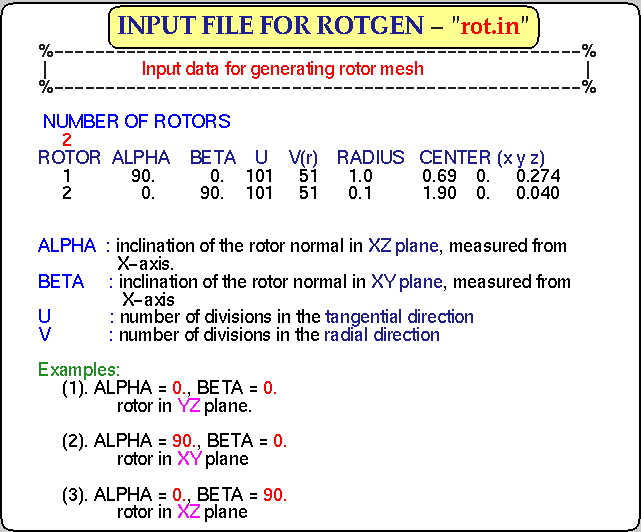
-
-
-
-
-
GridTool “.rst” and “.d3m” files
Set up the geometry and surface patches using GridTool. Rotor should be defined as a single planar patch. GridTool may flag rotor patch as a bad patch.
However, ignore this warning. If a viscous center body (impeller/spinner) is present, rotor patch must be represented as a “donut”. Rotor patch should
be assigned “inviscid” boundary condition inside GridTool.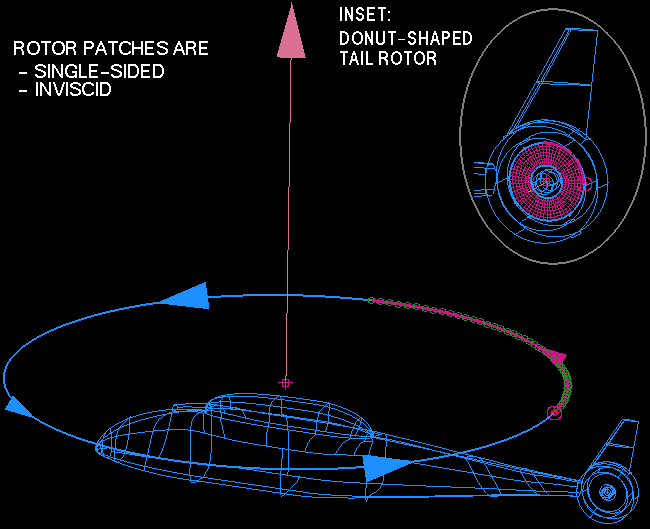
-
-
-
-
-
Surface grid generation
Run VGRIDns to generate surface grid, write out the “.front” file and STOP.
At the end of this step rotor is still represented by a one-sided surface that has a triangulation like on any other surface. The grid distribution on the rotor surface is shown via a representative case of a rotor around a sphere. Note that the sphere is assigned a viscous boundary condition and therfore rotor must have a cutout with the diameter larger than that of the sphere in the center.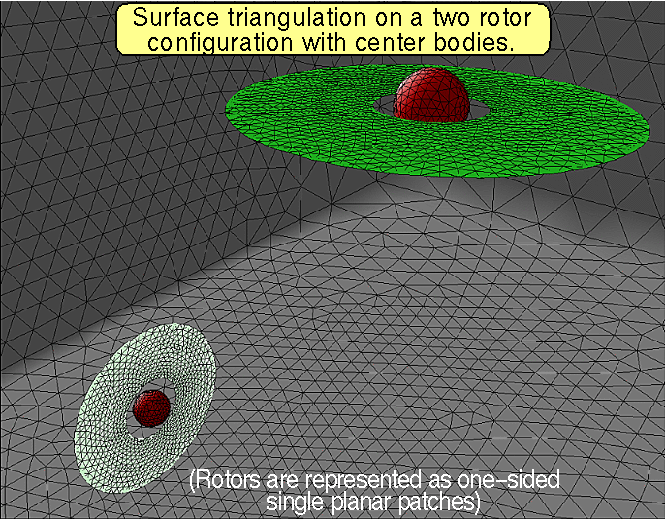
-
-
-
-
-
Generation of surface grid on both side of the rotors
Run a program executable “rotmirror” that requires an input file
project.patches. The format of this input file is as shown below.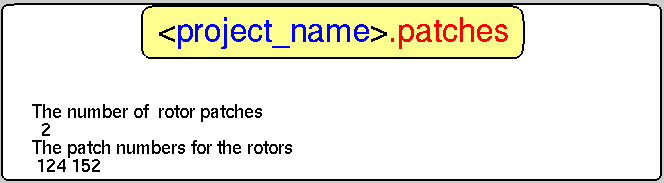
-
-
In this step, rotor triangulation is copied and mirrored with respect to the
rotor plane itself and subsequently moved along its normal by an
infinitesimally small distance that is sufficient to allow VGRIDns to
generate volume grids around finite thickness surfaces. A view of the
grid at the end of this step is presented by the same representative
configuration as in step 2 above. This step produces new modified grid files
with a letter “m” appended to the project name.
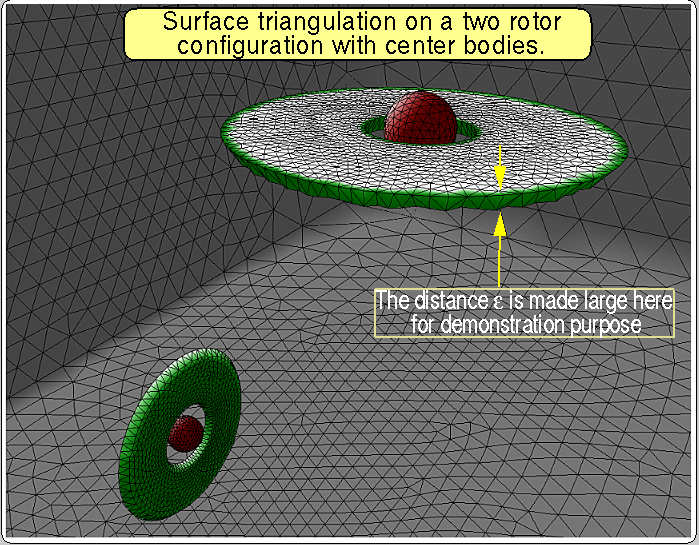
-
Volume grid generation
Run VGRIDns/POSTGRID using files with projectm prefix to complete the volume grid. Make sure the advancing layers do not touch the rotor.
-
Generation of zero-thickness rotor surfaces
Run program executable “collapse” using project name prefix
projectm to collapse the mirrored surface triangulation on to the original rotor
surface triangulation. This step will modify the projectm.cogsg file.
projectm.mapbc file will also be written out with the appropriate boundary condition flags for the
front and rear surfaces of each rotor.How to set rotor parameters in the USM3Dns input file
A view of the USM3Dns input file for a geometry with a propeller is presented below. The rotor related input fields have been highlighted with a different
color. These propeller-specific parameters have been described below.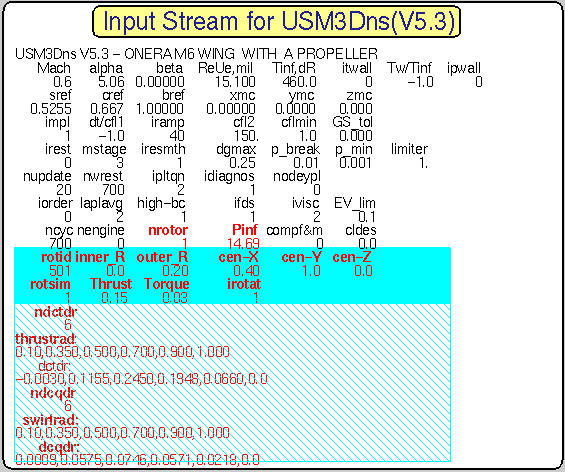
- nrotor = number of rotors in the domain (maximum 4 allowed)Pinf = ambient pressure (in units consistent with the grid and specified thrust and torque)rotid = identifier flag for a specific rotor
inner_R = rotor inner radius
outer_R = rotor outer radius
cen-X,cen-Y,cen-Z = X,Y,Z coordinates of the rotor center
rotsim = specify 0 for uniform jump across the rotor, 1 for radially
varying jump. For the rotsim = 1 case, tables for the radial variation of the
thrust and torque have to be specified. See the description below for the input fields dctdr and dcqdr
Thrust = rotor thrust (in units consistent with the grid units)
Torque = rotor torque (in units consistent with the grid units)
irotat = direction of the rotation (viewing from front/top), specify 0 for the clockwise rotation and 1 for the counterclockwise rotation
ndctdr = number of radial locations at which thrust data is specified
thrustrad = normalized radial locations at which thrust data is known
dctdr = values for dCt/dr
ndcqdr = number of radial locations at which torque data is known
swirlrad = normalized radial locations at which torque data is known
dcqdr = values for dCq/drNote that the parameters in the shaded region need to be specified only for a case with propeller. The parameters in the hatched region need to be
specified for rotsim = 1 case. This boundary condition has been demonstrated via flowfield analyses of a representative configuration that includes
ONERA M6 wing with a propeller in front of its leading edge at the wing outboard.
B.C. Flag – 1001
Purpose:
Special 2D inflow b.c. for some internal flow problems.
Uses:
Developed for flat-plate boundary layer calculations on 2D “channel”
grids.Can be used for inflow condition for a “wind-tunnel” grid.
How it works:
Enforces constant freestream entropy, total pressure, and v=0. Extrapolates q^2 = u*u + w*w from downstream to determine static pressure on boundary.
B.C. Flag – 1002
Purpose:
Special subsonic outflow b.c.
Uses:
Used for flat-plate boundary layer calculations on 2D “channel” grids.
Can be used for outflow condition for a “wind-tunnel” grid.
How it works:
Extrapolates density, u, v, w, and sets back-pressure to constant level prescribed by input parameter “p_bc1002“.
Note that a freestream value of back-pressure would be p_bc1002 = 1/gamma = 0.714285